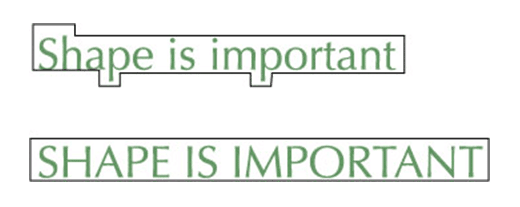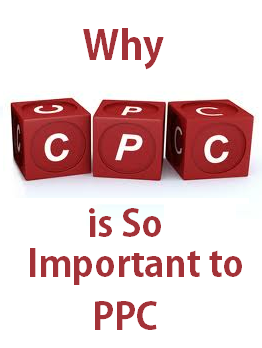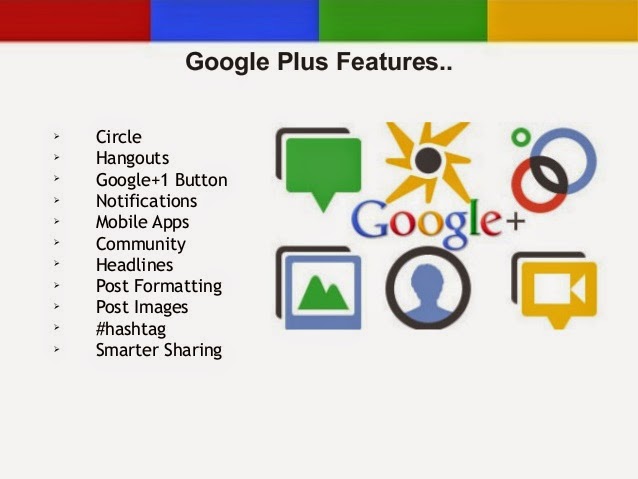How You Choose the Great Catchy Headline For Your Site Posts
How You Choose the Right Catchy Headline For Your Site Posts

How to write catchy headlines
Too often the headline is the most neglected part of writing an article. People just gloss over it without taking much time to consider it. In their minds, it’s the cherry on top. No, friends; it’s not. The headline is the sundae.
I sometimes deliberate over titles for 30–60 minutes before settling on one that works. And I often go back and change them. This is what it takes to write a good headline.
If you need some help concocting catchier headlines, here are a few simple tricks (you can also watch me walk you through this in the free video and checklist.that accompanies this post).
Use numbers
There’s a reason why so many copywriters use numbers in their headlines. It works.
Do an experiment: Go to the grocery store, and scan the magazines in the checkout lane. Look at the front-page article headlines. It doesn’t matter if it’s a fitness magazine or a tabloid; many of them will be using numerals to start off the headline.
There aren’t really any rules (as far as I know) regarding what numbers work best, but people typically only remember three to five points. That said, sometimes a really obscure number like 19 or 37 can catch people’s attention.
Use interesting adjectives
Here are some examples:
- Effortless
- Painstaking
- Fun
- Free
- Incredible
- Essential
- Absolute
- Strange
Use unique rationale
If you’re going to do a list post, be original. For example consider the following:
- Reasons
- Principles
- Facts
- Lessons
- Ideas
- Ways
- Secrets
- Tricks
If possible, never use things. Please, for the love of Pete, don’t use things. You can do better than that.
Use what, why, how, or when
These are trigger words. I typically use “why” and “how” the most, because I’m often trying to persuade or enable someone. Typically, you’ll use either a trigger word or a number. Rarely does it sound good to do both.
Make an audacious promise
Promise your reader something valuable. Will you teach her how to learn a new skill? Will you persuade her to do something she’s never done before? Will you unlock an ancient mystery?
What you want to do is dare your reader to read the article. Without over-promising, be bold. Be seductive (in the most innocuous way possible, of course). Be dangerous. And then deliver what you promised.
Try this formula
Here’s a simple headline-writing formula:
Number or Trigger word + Adjective + Keyword + Promise
Example: Take the subject “bathing elephants.” You could write an article entitled, “How to Bath an Elephant” or “Why I Love Bathing Elephants.”
Or you could apply this formula and make it: “18 Unbelievable Ways You Can Bathe an Elephant Indoors”
Another (more serious) example: Take a bold promise like “selling your house in a day.”
Apply the formula and you get: “How You Can Effortlessly Sell Your Home in Less than 24 Hours”
People don’t want to be tricked into reading something boring; they want to be drawn into something exciting. Make it worth their while.
Take extra long time to consider what headline will grab people’s attention the most, and make sure that it describes your content in an honest, but attractive, way. They won’t regret it, and neither will you.